A personal computer allows you to communicate with friends living in other countries, learn something new, visit inaccessible places and much more. All these actions are provided by various kinds of software. From time to time they are removed and moved.
It is impossible to completely remove information. Parts of previously deleted files and downloads remain in the system. Over time, the registry is no longer filled with up-to-date records, but the log is filled with records of application updates. All this negatively affects the performance of the computer. The user will experience freezes and crashes of applications. If the situation becomes too bad, Windows will take longer when turned on and afterwards it will not be comfortable to use.
To regain performance, some users reinstall software or upgrade PC components. But in such a situation, a wiser solution is to install special programs designed for cleaning and optimization. The uninstaller installed by default does not always effectively cope with the task.
Content
How to speed up your PC?
Removing the garbage that has accumulated over time is an important process that should never be neglected, but if, despite its regular implementation, there are delays in work, it is recommended to do the following:
- examine the parameters of the video card. Nvidia has the ability to switch between picture quality and performance. The function is useful when optimizing for games.
- disable decoration effects. The item maximum performance is available in personalization, enabling it on Windows 7 and 10 disables all effects.
- for laptops, power supply adjustment is possible. To do this, pay attention to the charging icon in the lower right corner. When you go to the power menu, the "Standard" modes are available. Maximum performance, "Economy".
- using the "Task Manager" to close unnecessary processes. This frees up the involved part of the RAM and allows you to direct it in the right direction.
- get rid of unnecessary applications. Some of them can be hidden from the regular user and, starting when the computer is turned on, work in the background. To do this, open the Start menu, Control Panel, Programs, Uninstall.
- examine the startup list and disable all unnecessary. Loading when the computer is turned on, they significantly slow down the startup speed. All processes use RAM. In order to familiarize yourself with their list, press "start", then drive in msconfig in the search bar and open the "Startup" tab to disable all unnecessary. In this case, you need to be extremely careful, as you can delete really important files.
- defragmentation. To do this, use the built-in utilities and downloaded applications;
- dust cleaning. It causes the fan to overheat. This causes system slowdown and component failure.
- delete temporary files. They invariably appear during the operation of the hard disk and remain there forever. To eliminate them, use special utilities that will free up disk space.
In no case should you ignore computer optimization. This is especially true for low-performance laptops and PCs, it will allow you to comfortably and fully use the browser and run not the most demanding games.
What are system junk cleaning tools?
For Windows, there is a "disk cleanup" function, it frees the disk from the accumulated unnecessary files. In the 10th version of the operating system, it operates in the background on its own, you just need to turn it on first. In addition, it is recommended that you run Disk Cleanup separately.
This feature is included in earlier versions. In order to launch it, just open Explorer and select the required disk or partition, right-click on it. Then select the "Properties" item to go to the General tab and click on the "Disk Cleanup" button. In the menu that appears, select the type of files that you want to get rid of and after clicking on "Clean up system files" the system will start performing the task.
How to choose?

There is no need to rush and install the first utility that comes across on your computer, as it may not only be useless, but also entail additional problems.
- What is it for? Applications that are freely available on the Internet have wide functionality. For users who are confident in their antivirus, it is enough to install a highly targeted application. The rest will not be superfluous to pay attention to the programs that track spyware, as well as eliminate threats. Whatever the installed utility, it should be able to: clear the disk from accumulated garbage, correct registry entries and clear space from temporary files.
- Versatility. It must be compatible with any version of Windows. In addition, it must have accessible functionality that will allow you to understand it regardless of the user's level of knowledge.
- Free? Paid? Or just get by with the trial version? There is no single answer to this question. Much depends on the consumer. There is a wide range of different programs on the market. Both paid and not. As a rule, free utilities ask for registration with the indication of mail and personal data. If you wish, it will not be difficult to find programs that do not require anything. Most of the paid versions have advanced functionality. But this does not mean that it will be more effective than free. The redistributable package can perform a number of specific tasks, or just one.
- Reviews. On the forums, you can find user feedback on how the software works. After examining them, you can get a rough picture of the performance of the application. It is recommended to download and install only from the official website. This will reduce the risk of contracting viruses.
The advantage of using software:
- no need to reinstall Windows;
- a couple of clicks are enough to launch;
- productivity increases significantly;
- clearing cookies and cache in browsers.
Disadvantages:
- shareware have limited functionality;
- Russian is not always there;
- some programs require an event several times a day.
Best computer cleaning software for 2020
Carambis Cleaner
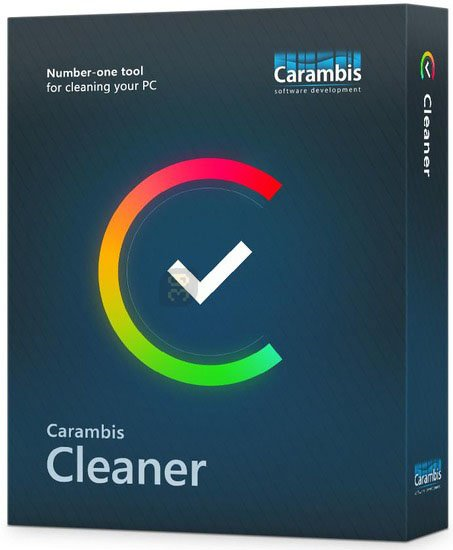
A product of domestic developers with an innovative system. It is compatible with any software version. For the first time, Task Scheduler and Scheduled Optimization have been added to improve usability. The interface is so simple that it will not be difficult to deal with it even for beginners who have just set foot on the path of mastering computer literacy. The big red button that starts scanning will attract attention and won't get lost among other menu items. There are three types available: Disk Cleanup, Registry Cleanup, and Browser Cleanup. In addition, it searches for and removes duplicate audio, video files and more.
The program allows you to study the results in detail.The log is divided into categories and the option of deleting each result separately and adding it to exceptions if the detected garbage is necessary. The utility provides the ability to edit the startup list.
Advantages:
- the ability to save reports on the work done;
- manual selection of files for deletion in scan results;
- function of deleting data without the possibility of recovery;
- cleaning the system from temporary files;
- fix the Windows registry;
- clearing the remaining data of deleted applications;
- deleting large temporary files taking up space;
- intuitive interface;
- editing the startup list;
- analysis of work and increase in performance.
Disadvantages:
- lack of a free version;
- specific design will not be to everyone's taste.
Comodo System Cleaner
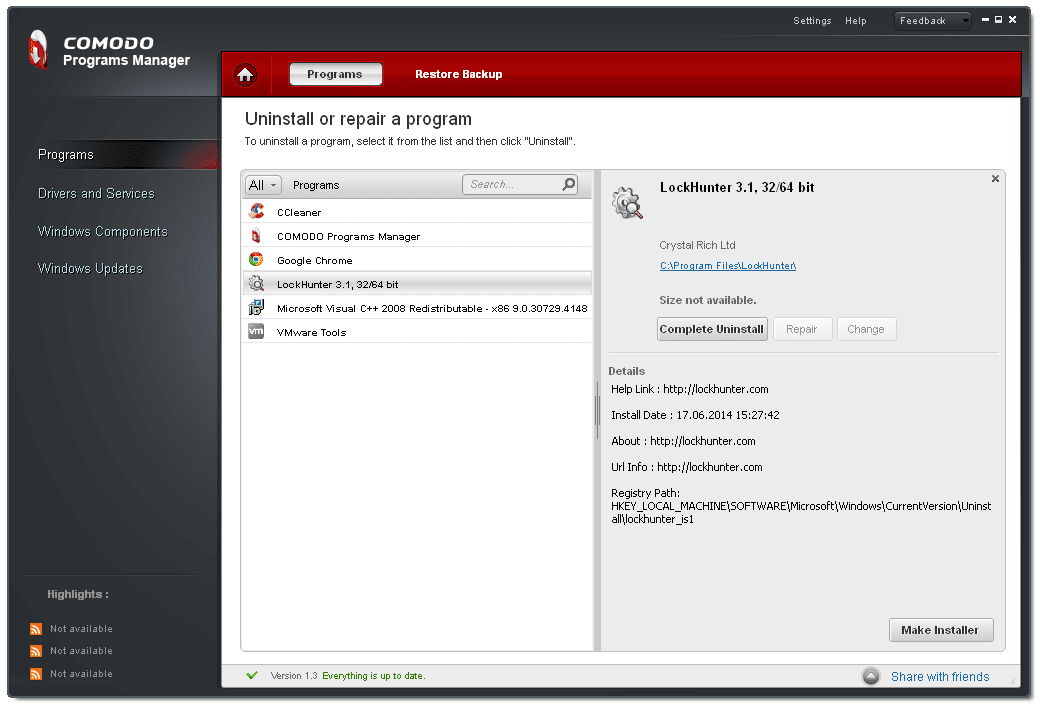
It includes a set of utilities and tools to optimize your PC. With its help, they clean the registry, analyze the work of Windows and edit the startup list. From special functions, the possibility of encoding and, if necessary, permanently deleting data is distinguished.
Thanks to the patented Safe Delete technology, it became possible to recover files.
The menu is almost completely translated into Russian. Mastering the functionality will not cause difficulties for a beginner and even more so for an experienced user. The main part is located on the left side of the menu. Selecting a separate element allows you to fine-tune and then proceed to its implementation.
If the hard disk is overloaded, then certain blocks will become available after analyzing the disk.
Advantages:
- opening access to non-deleted folders and data;
- detailed information about the system;
- removal of unnecessary information and unused system files;
- complete removal of information without recovery;
- duplicate manager;
- protection of confidential information using the Permanent File Wiper, and checking hash values;
- absolutely free.
Disadvantages:
- there are malfunctions during the installation of Windows 10;
- not fully Russified menu;
- scanning speed is poor.
Revo Uninstaller
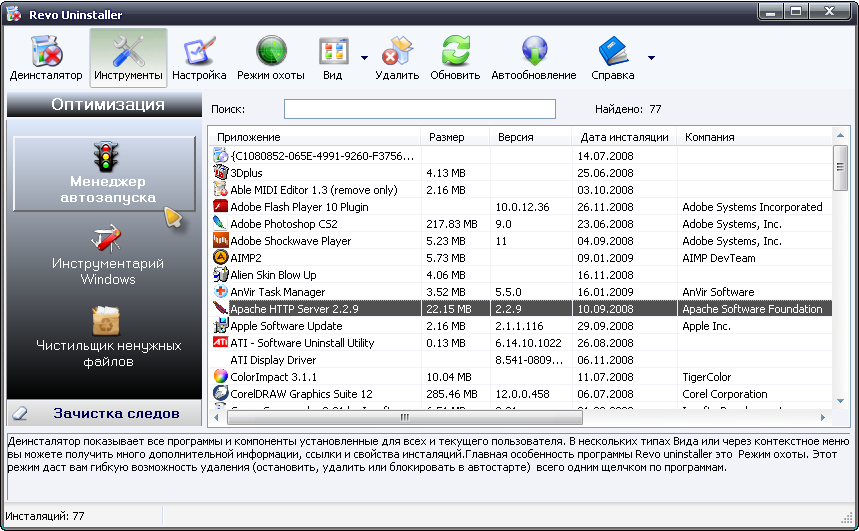
Its main purpose is to properly remove programs and files. The system applications calendar, calculator and many others are no exception. This feature is especially relevant for Windows 10, which has many programs that are practically not used.
The application is not deprived of such functions as optimizing PC performance, correcting errors in the registry.
The paid version of Revo Uninstaller Pro is now portable. In other words, it is installed on portable storage media and scans the PC after connecting to it. The license is assigned to an individual user and allows technical analysis on multiple devices. This feature is especially relevant for those who are engaged in setting up computers for money, and also often helps friends and family.
Free version advantages:
- the presence of Russian localization;
- finding and eliminating the remnants of the program;
- hunter mode. Which relieves the user of a particular application by hovering over the application icon on the desktop, tray, open window, or quick launch bar;
- application control module in startup;
- clearing browser history, cache and cookies;
- removal of temporary files from browsers and Microsoft Office packages;
- several modes of uninstallation.
Disadvantages:
- the materials presented in the certificate are not fully translated into Russian;
- cleaning system files is fatal;
- at times questionable effectiveness
Computer accelerator
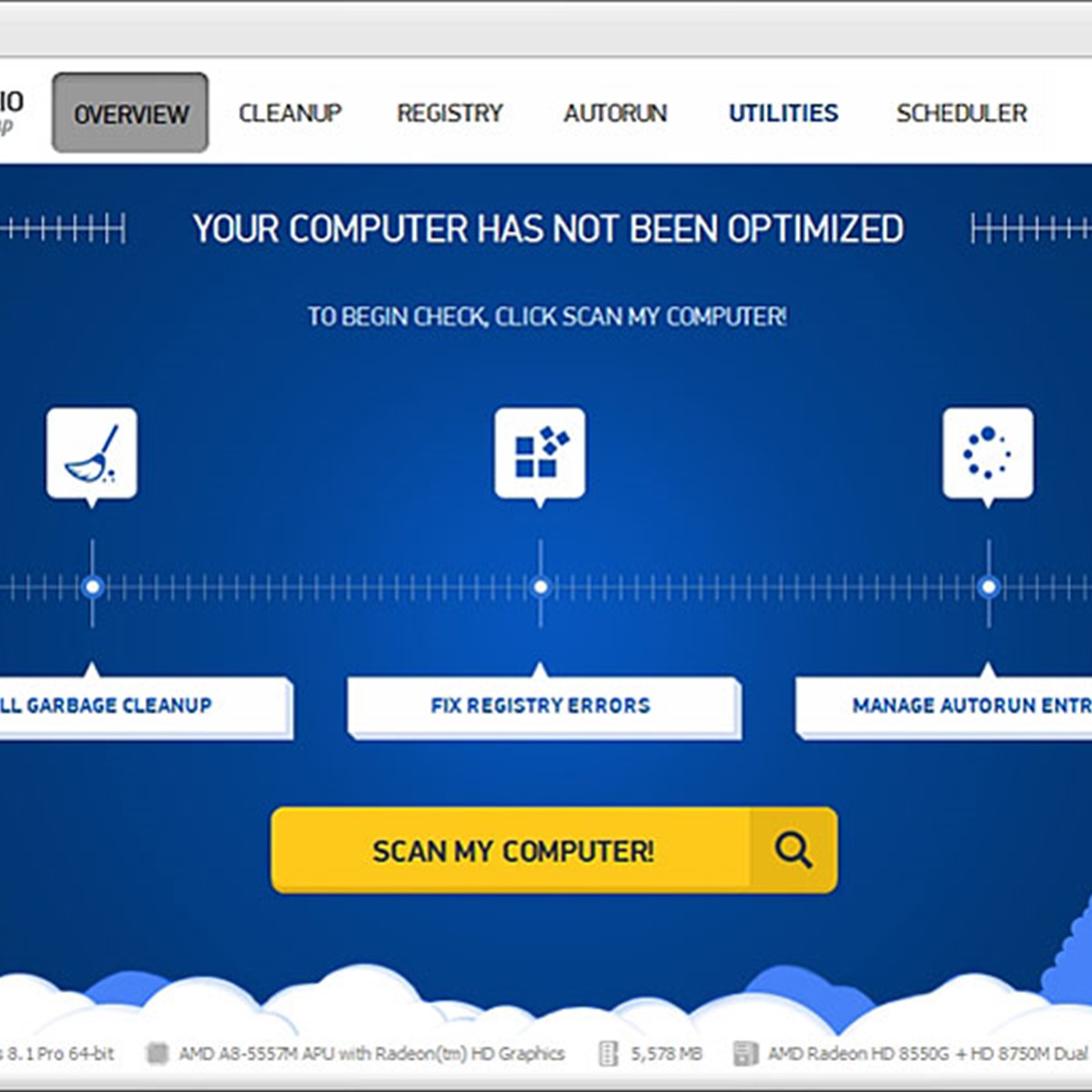
A competitively capable product from domestic developers has received a wider functionality in comparison with analogues. The computer accelerator is compatible with all versions of Windows and qualitatively increases the speed of your PC. These and many other qualities allowed her to become on a par with well-known competitors.
The main window displays complete information about the device.
Advantages:
- convenient cleaning and optimization scheduler;
- functionality that allows you to eliminate system failures and errors;
- prompt removal of detected debris;
- startup management;
- the speed of the computer increases up to 70%;
- detailed monitoring of the system with full identification of all factors negatively affecting performance;
- search for duplicate files and folders.
Disadvantages:
- the trial version has limited functionality. Full access will require the purchase of a license.
Glary utilities
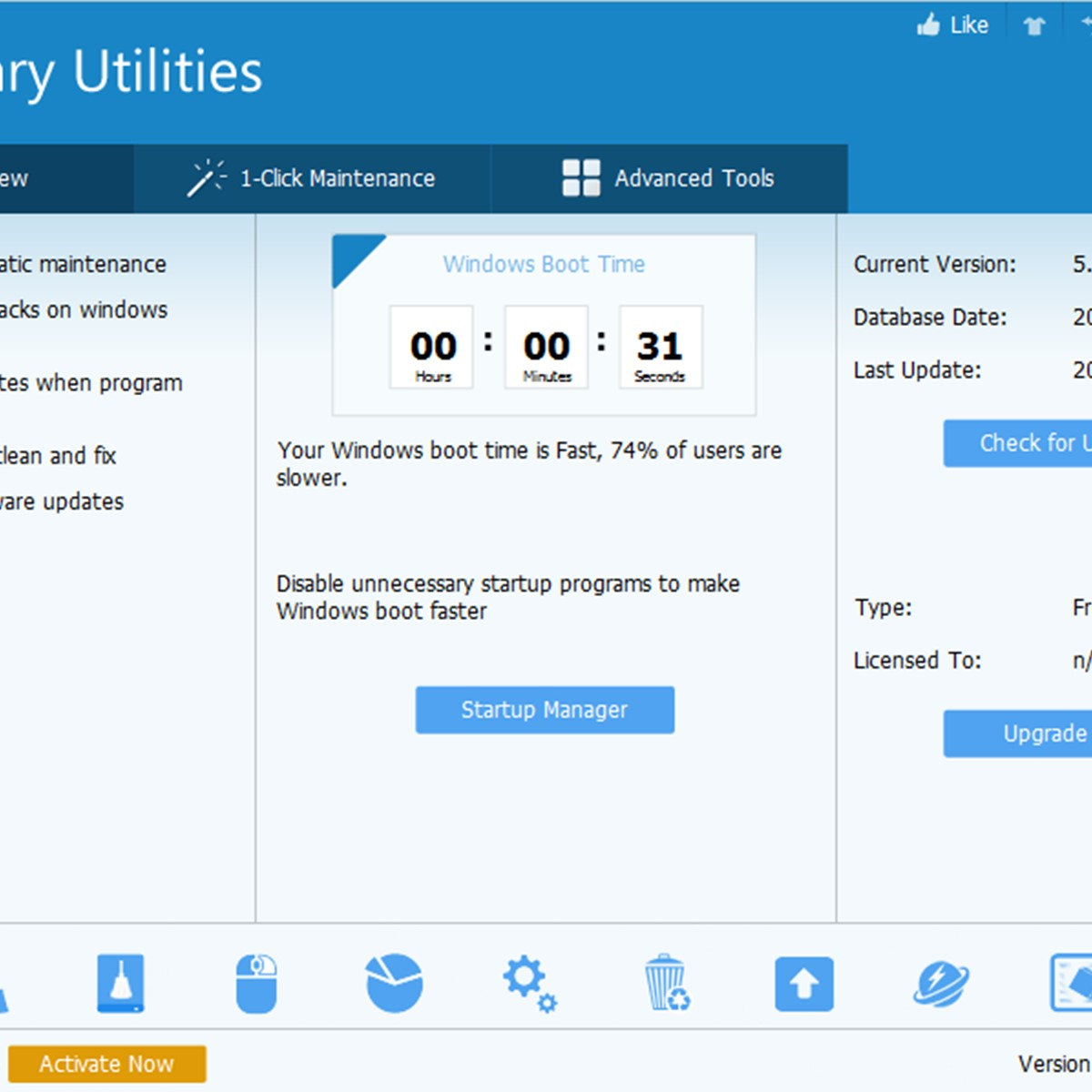
Has a standard set of utilities for optimizing the registry, hiding and deleting files, and defragmenting the hard drive. It is possible to manage browser add-ons. It analyzes hard disk usage and is able to find duplicates.
For inexperienced users, cleaning is started in 2 clicks, for advanced users fine-tuning is saved for individual needs.
Advantages:
- viewing and changing startup programs;
- finding and eliminating errors in the system registry;
- control and optimization of RAM;
- used disk space analyzer;
- tools that recover deleted files, identify duplicate and empty folders, disk defragmenter and much more;
- elimination of errors in the menu and on the desktop.
Disadvantages:
- access to full functionality only after purchasing a license;
- help is completely in English;
- conflicts with antivirus software.
System Mechanic
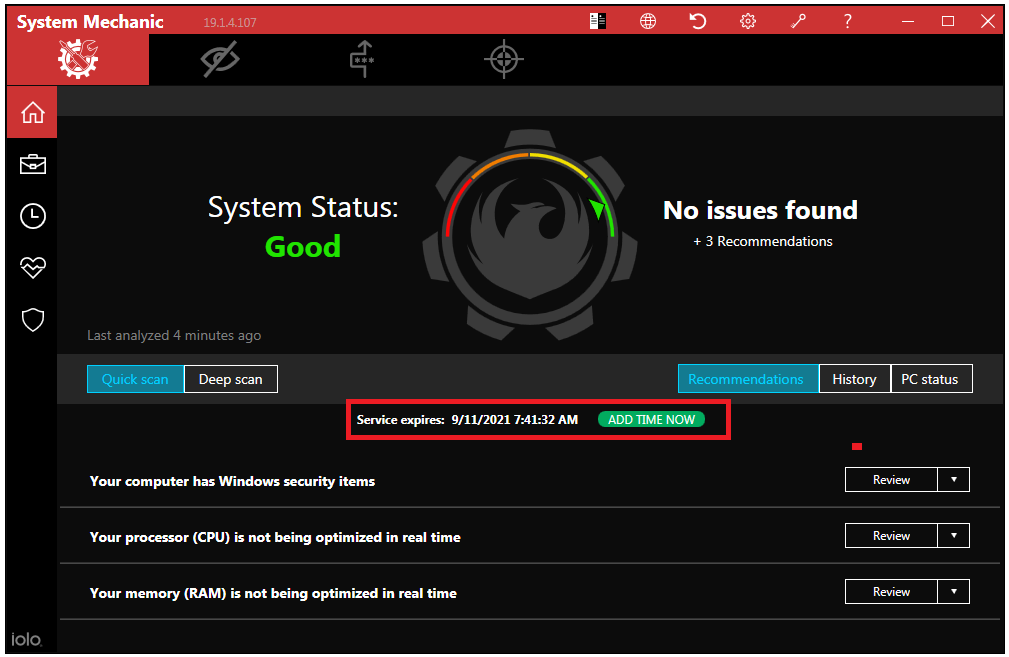
A pioneer in the niche for PC cleaning. It has been holding the leading position in the market for a long time. More than 40 utilities included in the redistributable package optimally configure your computer and achieve maximum performance from it.
Advantages:
- not demanding on PC parameters;
- thorough scanning of files and folders;
- protection against malware;
- the ability to manually configure the check;
- finding and eliminating errors in the system;
- detection of duplicate large files;
- intuitive menu;
- scan scheduler;
- ignoring important Windows data and registry entries.
Disadvantages:
- there is no Russian language;
- shareware;
- full functionality is available after purchase.
Reg Organizer
A set of utilities is designed for comprehensive Windows care. With their help, they clear the space of accumulated debris, accelerate and optimize work. The results of the express analysis carried out at the start of the program are displayed on the main page and indicate to the user critical problems. Special tools provide manual deletion and editing of the registry.
Advantages:
- removal of programs and all their traces in the system;
- manager for fine-tuning autoload;
- editor of keys, registry files and their removal;
- the ability to search for keys and replace them in the registry;
- tracking changes in registry keys by installed applications;
- automatic system cleaning, the ability to remove old versions, and updates;
- software customization to fit your needs;
- finding traces of previously removed applications and eliminating them.
Disadvantages:
- full functionality opens after purchasing a license.
Clean master
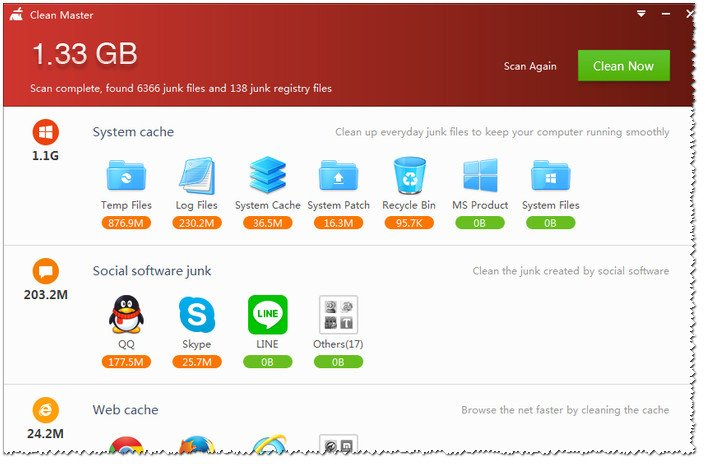
An old-timer in the system cleaning niche. Millions of positive reviews contributed to the fact that the application was ported to phones running Android. Clearing accumulated garbage is carried out in just a couple of clicks. It then sets the optimal parameters for the system to accelerate performance. This reduces the number of critical errors.
A separate mention should be made of the presence of an extensive software base, which includes the most popular. Thanks to this, the Clean Master knows exactly where and what kind of waste they are creating.
Advantages:
- comprehensive cleaning of accumulated debris;
- optimization of the system;
- convenient menu;
- if necessary, delete confidential data.
Disadvantages:
- at the first start, the indicators of the detected garbage fluctuate in the amount of 5 - 15 GB.
Advanced SystemCare
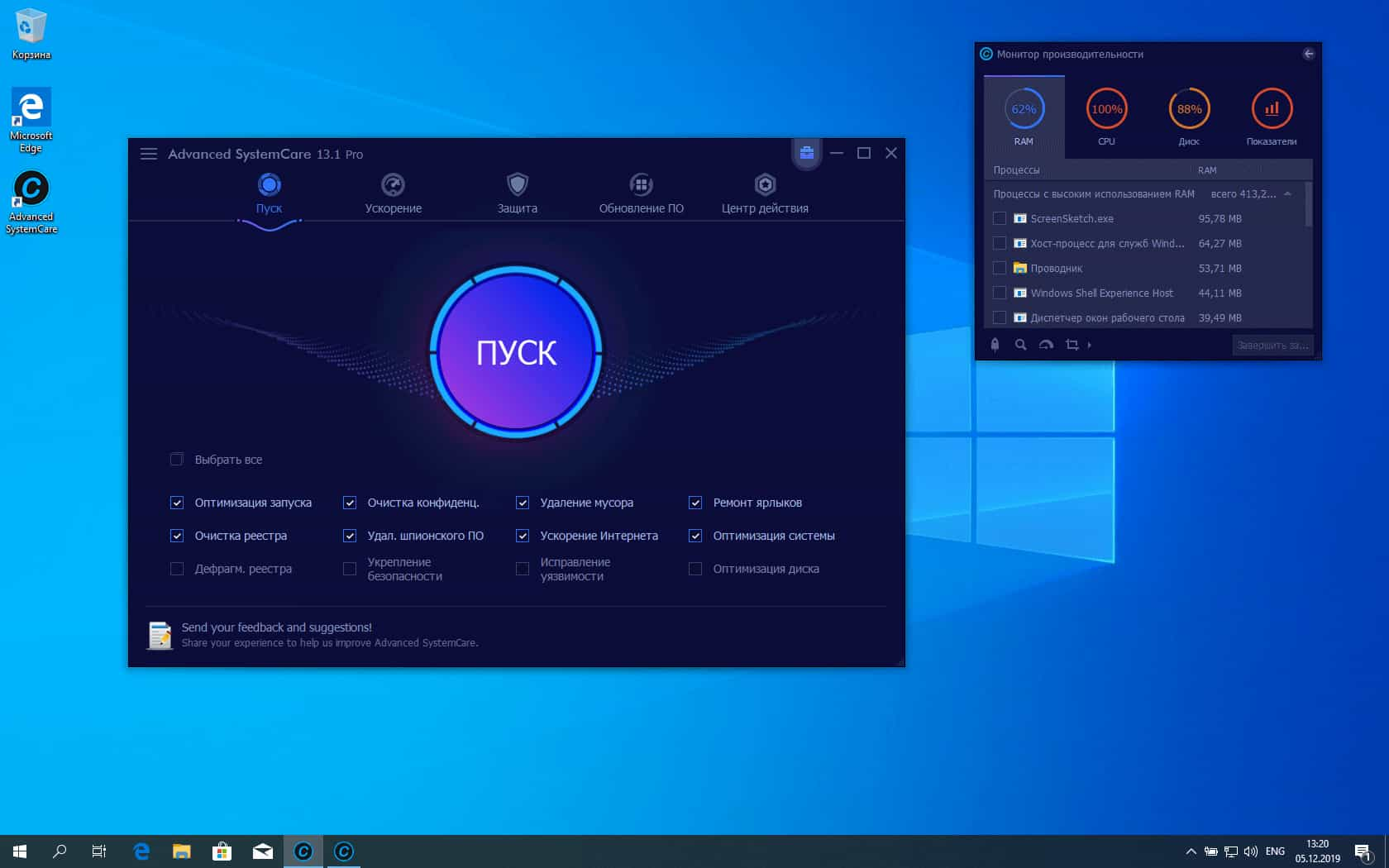
One of the leaders in the software market for cleaning unnecessary garbage. The package of utilities included in the programs for efficiency competes even with paid counterparts.System analysis is performed in one click. Gamers will appreciate the dedicated Turbo Boost mode as it optimizes resources to maximize gaming performance.
Advantages:
- Game Mode;
- suppresses unauthorized access to personal data;
- blocks ads and spam in browsers;
- compatibility with all versions of Windows;
- a simple antivirus built into the program detects malware and spyware;
- regular updates and bug fixes;
- requires a minimum of resources for its work.
Disadvantages:
- full access to all utilities opens after purchasing a license key;
- the portable version is not available on the official website;
- it is recommended to remove it from startup in order to control what exactly was removed.
CCleaner
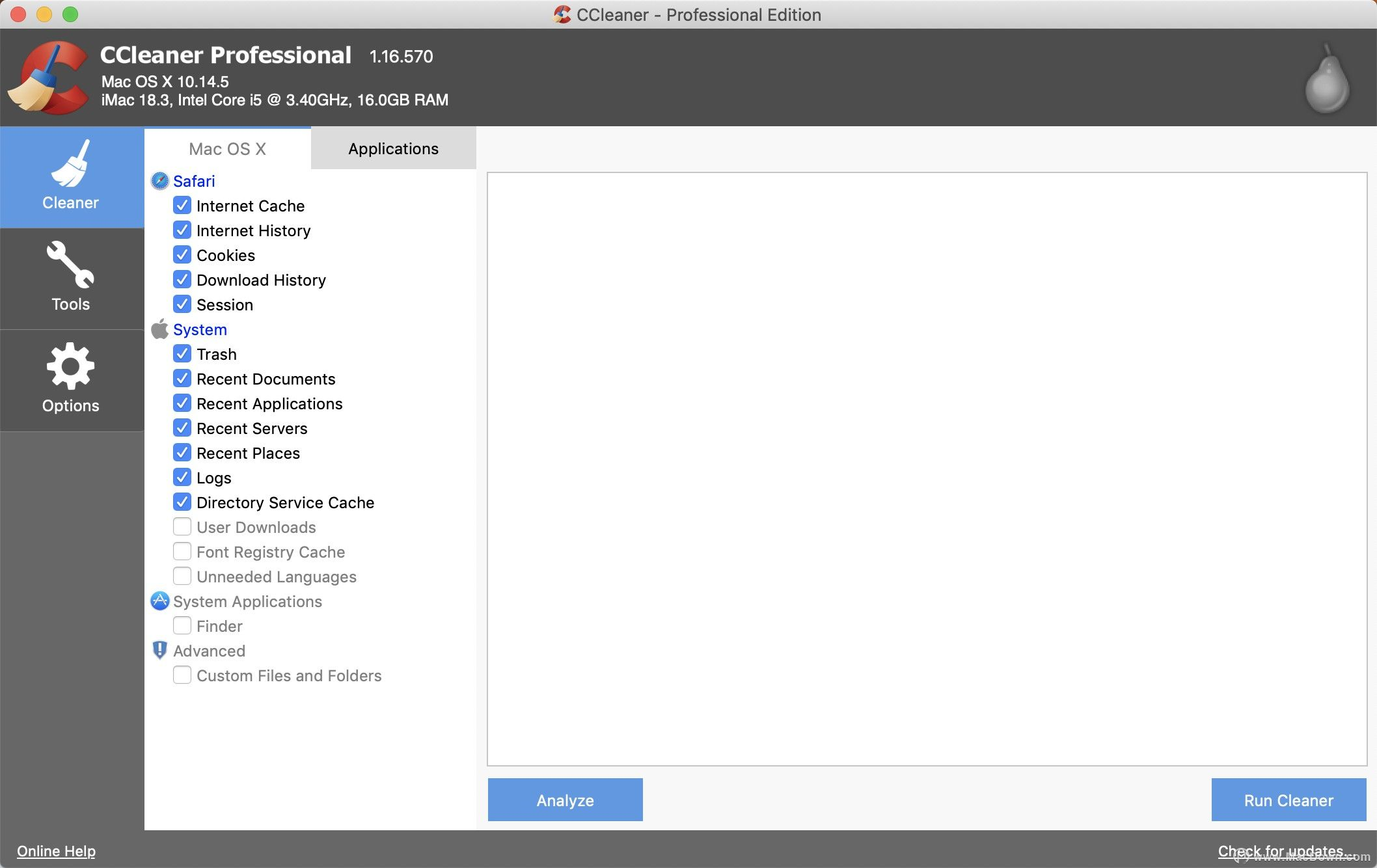
Leader in the number of installations. A simple and understandable interface for many, high efficiency, qualities that made it possible to get the palm. CCleaner has been ported to mobile devices as well.
There are three main areas of activity: scanning, error correction, protection of confidential data. After checking, the user is shown a list of everything that must be deleted immediately. If the necessary data is found among them, one click is enough to secure it. Advanced functionality is provided for advanced users.
Advantages:
- effective registry cleaning;
- available for mastering and beginners;
- compatibility with all OS;
- Russian language;
- background work mode;
- security and protection of personal data when using the Internet;
- clearing cookies and cache;
- stopping unwanted applications running in the background;
- PC acceleration.
Disadvantages:
- accidental deletion of files necessary for system operation is possible.
The programs presented in the top will help solve the problems caused by the slowdown of the PC, as well as free the hard drive from the accumulated garbage. Among all the software on the market, they have established themselves as one of the best. An alternative method for solving the situation that has arisen is to call an expensive specialist at home, who, instead of an unlucky user, will solve this problem.













I use a simple CCleaner program to clean the computer of unnecessary junk. Easy to use and efficient. In the settings I turn on the Russian language, everything becomes clear. Better to run the cleaning 2 times.
I use Reg Organizer and CCleaner to clean my computer. I like the second one more, so I have been using it for more than 10 years. You can clean startup, registry, temporary files of the system and browsers, uninstall programs. When cleaning the registry, you need to be careful not to delete the necessary entries.
I have been using Advanced System Care for a couple of years now. I buy a license and enjoy all the benefits. Very like.